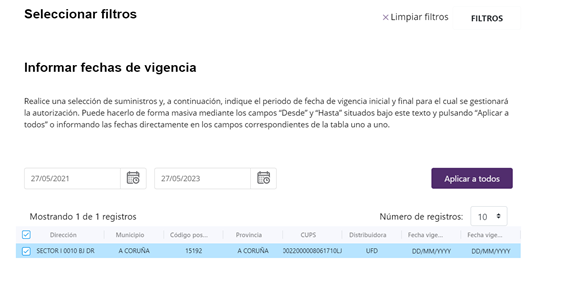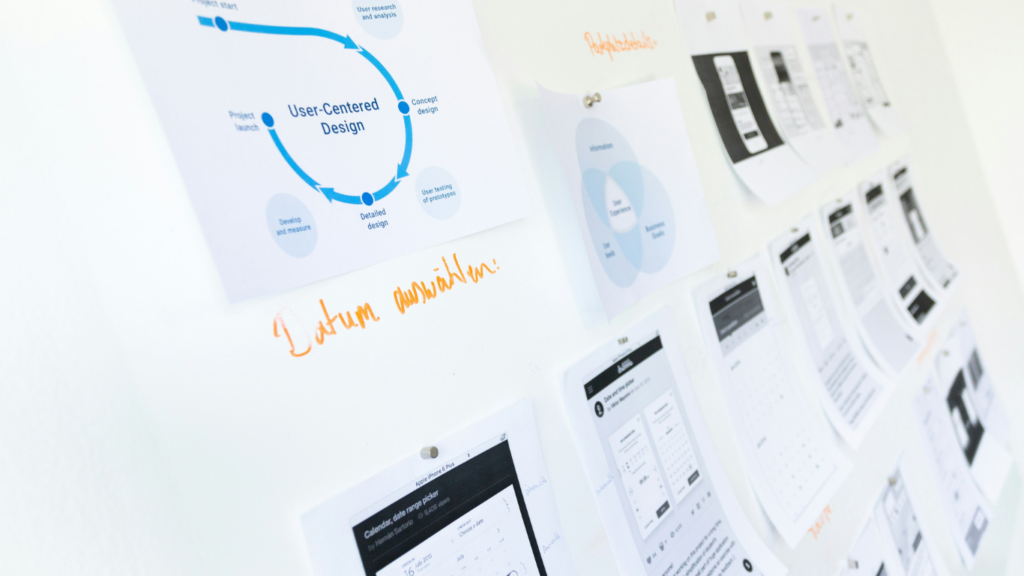How do I authorize EcoMT to connect Datadis data to OTEA?
We access: https://datadis.es/nikola-auth/login.
Go to the Registration area to register.
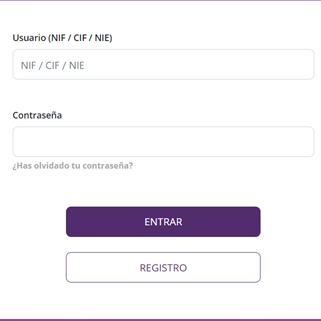
It is a simple process, in which we have to enter a series of data from our company (related to the VAT number of the person who has the supplies under their name).
It is important that all authorization boxes are checked to access the data. Furthermore, in order to do the registration correctly, it is necessary to validate the identity of the holder by means of a digital certificate.
Once registered, access Datadis again with your credentials to authorize third parties for supply management. Go to Authorizations > Requests section. In the section: Send Authorization Permit for my Supplies.
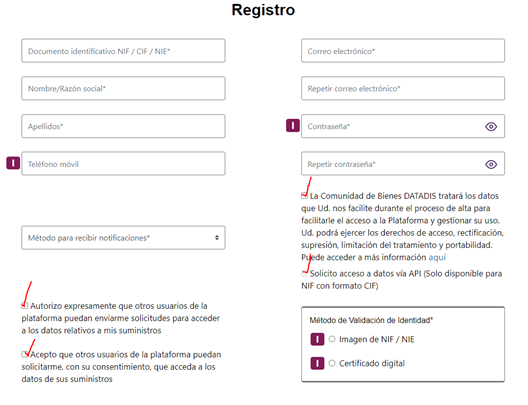
Then, we introduce the VAT number of EcoMT (B70246541) in: VAT number I authorize to access my CUPS* and click on the button: Select my CUPS. Finally, Datadis will request to select:
- The period of validity of the authorization. We recommend selecting the longest term – two years.
- The volume of registered supplies on which access is given. We select all available.
Once done, we finish the registration by clicking on the button: Apply to all.